Buchla Program Manager: Tutorial
A complete tutorial from basic installation to using the Program Manager Application, turning on “remote” mode, and programming presets. Details on designing presets, and explicit instructions on saving and loading single presets and complete banks of 48 presets are all covered. From 0 to expert in 10 minutes!
The Buchla Music Easel Program Manager Card
Store your best sonic memories on the Program Manager Card! The PMC takes full advantage of the program interface, storing up to 48 Easel presets and interfacing with your computer with a class-compliant MIDI connection. The Buchla Program Manager App for Mac and Windows gives you the power to manage banks, create programs, and import and export your presets for sharing.
Evolution of an idea
The program interface’s edge card connector was originally designed to let artists create presets by wiring resistors to a circuit board to fix the positions of the sliders and banana connections. Each preset was its own card. Simply swapping cards in the program interface completely changed the sound. This was valuable, if not outright necessary, to musicians who needed to easily recreate patches for performance and create repertoire. The 2013 “iProgram Card” created a vital link between computer and Easel. Now, in 2022, Buchla USA has refreshed and simplified the design, giving it more memory, embed-ability, and making it easier to use.
Virtual Solder Station
While you can still solder up some sounds for all generations of the Easel, the new Program Manager Card provides microcontroller precision and computer convenience. Serving as the digital bridge between your computer’s USB port and the 28 pins of the Program Interface, the PMC gives you instant recall and easy access to 48 unique programs that control almost every parameter and patchpoint on the Easel’s front panel. Repeatability and repertoire are made instantly available.
Computer Precision
 Using the Buchla Program Manager Application in Mac or Windows to design presets gives you even more programming options than the Easel’s front panel controls. The unique “Depth” controls for the patch cords put a virtual knob on every cable, allowing gradual and even inverted connection for every patch point. The fine resolution provided by high resolution controls means you can dial in extremely precise values for parameters, in a way not easily achieved by hand. The application serves as an endless extension to the Program Manager, with nearly unlimited space for presets and banks.
Using the Buchla Program Manager Application in Mac or Windows to design presets gives you even more programming options than the Easel’s front panel controls. The unique “Depth” controls for the patch cords put a virtual knob on every cable, allowing gradual and even inverted connection for every patch point. The fine resolution provided by high resolution controls means you can dial in extremely precise values for parameters, in a way not easily achieved by hand. The application serves as an endless extension to the Program Manager, with nearly unlimited space for presets and banks.
Sharing is Fun
Import and Export features make it easy to backup or share your presets and complete banks with other Easel musicians in a simple, small file. Since the Program Manager ultimately relies on MIDI sysex data, it’s possible to incorporate this data into software of your own making for remote control of the Easel and stored programs.
Adventure Awaits
WIth the optional embed kit, you can install the Program Manager card directly into your easel, replacing the Program Interface connector with the screen and buttons. Embedding the card makes it easier to control and travel with.
What about the iProgram Card?
The Program Manager Card is an updated version of the iProgram Card. You can use the new software with your iProgram Card over a USB connection.
Compatibility
The Program Manager Card is compatible out-of-the-box with the Easel Command 208C and upcoming Music Easel. It can be used with the 2013-2017 Music Easels with a DIY modification to the card’s connectors or to the Easel itself.
Getting Started
The Program Manager system is composed of the card itself that installs into your 208 Program Interface, and Mac/Windows software where you design and manage presets.
Download
-
Windows link
-
Mac link
System Requirements
Use the card
This video explains how to use the card and software in complete detail. If you are just starting out, watch from start to finish!
Embed the card
Use the optional embed kit to install the card into your 208 , making it easier to view the screen and keep a lower profile. The kit is available from Buchla direct or select retailers.
Download some presets
The Card comes programmed with a selection of presets.
We also have complete banks from some of our favorite Buchla artists:
-
Kurt Kurasaki
-
Todd Barton
More coming soon!
iProgram Card Customers
If you have an iProgram Card, there’s some things you’ll need to know.
-
The iOS app will be going off the iOS App store by the end of the year 2022 and is no longer supported.
-
If you update the firmware to the current version, you can continue to use your iProgram Card with USB and the Mac or Windows software detailed above.
-
Program files on the iOS app are not readable by the new desktop software. The original presets are included with the new Program Manager Card defaults.
Brief Description
The Program Manager Card is the stage and studio’s best friend for the Music Easel!
The Program Manager Card is a preset sound control and storage system for the Buchla Easel Command 208C and upcoming Buchla Music Easel. It comes in a compact package, reminiscent of the original bare circuit boards used to make presets for the original 1973 Music Easel. It implements a USB-C connection, with memory for 48 presets, three-button presets selection and recall system, and works with software for macOS and Windows. This is, of course, a vastly improved system over the original bare circuit board program managers, which required soldering of specific resistor values to achieve repeatable results!
The Program Manager Card works in conversation with the software. Sound designers and musicians can program their Easel and Easel Command synthesizers from the computer and save the presets to the Card. The application also serves as an endless sink for infinite presets and preset banks, and a hub for importing and exporting presets and banks to share with others. With computer precision, it’s possible to tune the parameters in ways that simply can’t happen by hand on the front panel controls. Additionally, each virtual banana jack in the app can be scaled, even to inverted values - for example, the “timbre CV control” cable can be scaled to “-1,” directing timbre to go down instead of up.
For the Easel Command and upcoming 2023 Music Easel, the Program Manager can be embedded into the case, using the optional embed kit. Fitting the Program Manger into the Easel can give it a clean look and lower profile for transport. For those who installed the 208C into their 200e case, it could make the Program Manager much more useful, as it could provide a more usable angle. These kits are available at nominal cost though select dealers and at buchla.com.
On the Buchla website, you’ll find software downloads, videos, documentation, and preset banks designed by Buchla artists.
All in all, the Program Manager Card vastly increases the usability, repeatability, and power of the Buchla Music Easel.
Buchla Program Manager Tutorial Video
Compatibility
The Program Manager Card is compatible out-of-the-box with the Easel Command 208C and upcoming Music Easel. It can be used with the 2013-2017 Music Easels with a DIY modification to the card’s connectors or to the Easel itself.
Program Manager Specifications
Product dimensions
-
112 (including buttons) x 135 x 18 mm, 0.18 kg
-
4.4 x 5.3 x 0.7 inches, 0.4 lbs
Package dimensions
-
6 x 6 x 2 inches, 0.55 lbs
-
152 x 152 x 50 mm, 0.26 kg
Product connectivity
-
Buchla Stored Program Interface card slot, 28 pins connection to Easel and power
-
USB-C connection to computer - for MIDI/remote control
Embed Kit
The Embed kit for the Program Manager might look like a pile of random parts, scrapped from the factory floor. Rest assured, it is not! It is, in fact, a modular building system for embedding the Program Manager Card into an Easel Command 208c AND the new Music Easel’s EMBIO module. Embedding the Card into your Easel Command makes it easier to travel and easier to read the screen.
Provided in the kit are faceplates, cabling, and shims that allow the card to sit inside the Easel Command case or the EMBIO module, giving front-panel access to the USB connection, buttons, and display. If you are handy with a couple tools, you can make this happen! You can get the Embed Kit from our dealers or direct from Buchla.
Embed Kit Complete Tutorial Video
Specifications
Program Manager Specifications
Product dimensions
-
112 (including buttons) x 135 x 18 mm, 0.18 kg
-
4.4 x 5.3 x 0.7 inches, 0.4 lbs
Package dimensions
-
6 x 6 x 2 inches, 0.55 lbs
-
152 x 152 x 50 mm, 0.26 kg
Product connectivity
-
Buchla Stored Program Interface card slot, 28 pins connection to Easel and power
-
USB-C connection to computer - for MIDI/remote control
Package Contents
-
Program Manager Card
-
Quickstart postcard with QR code for more info
Embed Kit Specifications
Package Contents
-
Hardware and fasteners pack (screws, nuts, washers, standoffs)
-
Switch Board
-
Easel Command face plate
-
Easel Command display mount
-
Easel EMBIO face plates
-
Ribbon Cable
Package Dimensions
-
2.5 x 3.5 x 7.5 inches, 0.25 lbs
-
64 x 90 x 191 mm, 0.10 kg
Buchla Program Manager: Tutorial
A complete tutorial from basic installation to using the Program Manager Application, turning on “remote” mode, and programming presets. Details on designing presets, and explicit instructions on saving and loading single presets and complete banks of 48 presets are all covered. From 0 to expert in 10 minutes!
Program Manager Embed Kit Installation
This complete step-by-step tutorial shows how to install the Program Manager Card into the body of the Easel for easier viewing of the screen and a lower-profile look. This kit is available from select dealers and direct from Buchla.
Buchla Program Manager: App Works In Real Time
A simple demonstration that shows how using the Program Manager App acts as remote control to change the sound on the Buchla Easel Command.
Buchla Program Manager: Using Both Mode