Quantus Ampla is a quad VCA with some really interesting features. While we’ve got a couple of modules in our lineup that can act as a VCA in a pinch (like Sinc Bucina and Seca Ruina), we wanted something that was a bit more focussed on just doing VCA stuff, and doing it well. VCAs are just so darn useful.
Now, QA isn’t quite like the other VCAs you’ve probably seen. While it can do everything you’d expect a VCA to do, like voltage-controlled attenuation of CV signals and volume control of audio via CV, we really wanted QA to be as quick to patch as possible, and do as many things as it could. That’s why there are a few different settings and normals on the QA that make it unique.
WHAT DO THOSE SWITCHES DO?
I’m glad you asked! There are two settings per channel on QA: Amplify and Attenuate. In the upper Amplify position, the selected channel will behave like a normal VCA: higher CV at the CV jack makes signals louder (or larger, if you’re processing other CV signals). However, Attenuate mode breaks the mold: signals get quieter (or smaller) the higher the CV is. This means a few things: first, you can feed a regular old envelope into it, and use it to duck an audio signal based on that envelope. Mult a trig to a kick drum and to that envelope and you’ve got a quick and easy sidechain ducking effect!
NORMALIZED CV
Of course, one channel of ducking is useful, but we wanted to make it easy to, for instance, duck a whole bunch of instruments at once. The CV inputs on QA are circularly normalled, meaning that if you patch a single CV input, it’ll actually control all four channels at once!
This isn’t just useful for ducking, either: if you have one channel set to Amplify and one channel set to Attenuate, a single source of CV will crossfade between the two channels. Or, you could do stereo crossfading (or create transitions between multiple groups of instruments) using two Amplify channels and two Attenuate channels -- again, all under the control of a single CV input. But what about the outputs?
MIX DOWN
I’m glad you asked! The outputs of QA mix from top to bottom. That means that if you’re using all four channels but only patch to output 4, you’ll get a mix of all your signals on that channel. But that’s not all: it can also act as two two-input mixers, or a three-input mixer. If you set up that stereo crossfader patch we mentioned a second ago, it’ll handle the stereo mixing for you, too!
CVABLE CV
Not only does QA work with audio, it can also process CV since it’s DC coupled. This means that you can, for instance, control the amount of LFO modulation that goes to a filter by way of an envelope. Or, you could sidechain one CV signal to another signal to create more unusual shapes. Plus, all the mixing and normaling we talked about in the last couple of sections works with CV signals, too! The possibilities are endless.